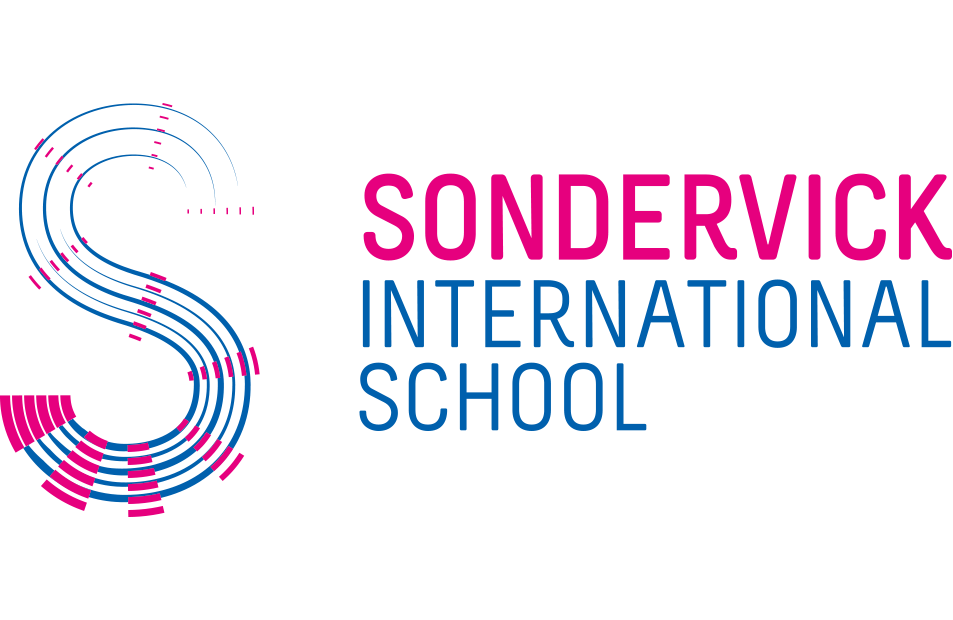Reporting illness
Is your child ill? Report it quickly and easily via Magister web on your PC or the Magister app on your smartphone. The school will be notified immediately.
How does it work?
Go to: https://sondervick.magister.net and log in with your parent account. Or use the Magister app on your phone and log in with your parent account. Navigate to the “Afwezigheid” section via the menu. Click on ‘Melden’ and submit the sick report.
Absence overview
In the menu, you can click on the “Afwezigheid” section to view a monthly list of registered absences. You can immediately see the details of the registration and whether the absence is excused or unexcused.
Better again?
The illness report stays active until you let us know your child is better. So please don’t forget to report your child as recovered when they return to school. This can be done by phone or via Magister, in the same place where you reported the sickness.
Is your child ill for a longer period? Please let us know. We find it important to take good care of our students together.
Questions about reporting illness in Magister?
Check this video or call our reception at 040-230 94 44
Medical Apppointment
As a parent/guardian, you can enter medical leave for your child in Magister. You should do this when your child has an appointment with, for example, the doctor, orthodontist, dentist, or hospital. This can be for a full day or part of the day. You can report the leave well in advance, so we are informed on time about your son’s or daughter’s absence.
Please note: in principle, no leave is granted during test moments. We understand that medical leave is sometimes necessary, but we kindly ask you to handle this with care. During exam weeks, no leave will be granted.